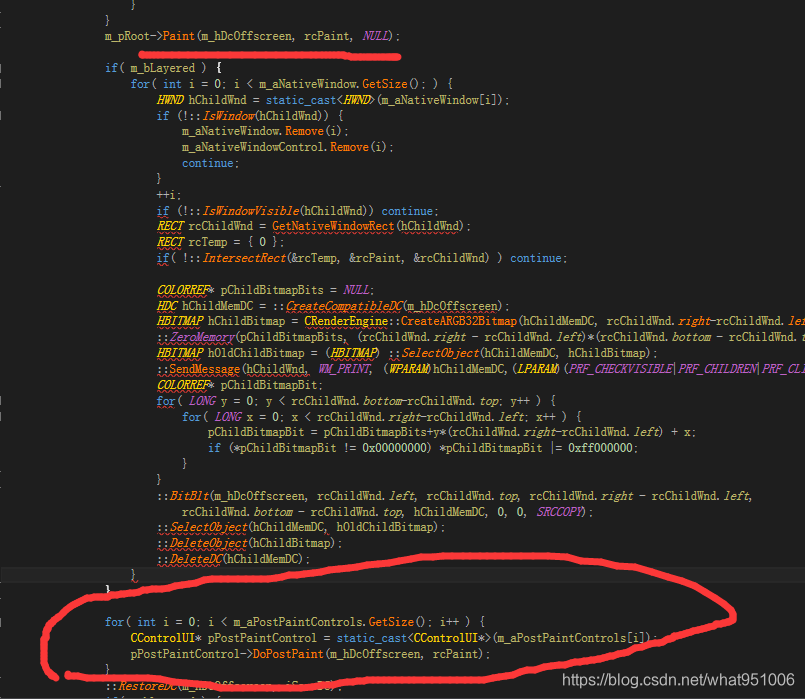1
2
3
4
5
6
7
8
9
10
11
12
13
14
15
16
17
18
19
20
21
22
|
bool RotateAnimation::DoPaint(HDC hDC, const RECT& rcPaint, CControlUI* pStopControl)
{
Gdiplus::PointF centerPos(m_rcItem.left + GetWidth()/ 2, m_rcItem.top + GetHeight()/ 2);
Gdiplus::Graphics graphics(hDC);
graphics.TranslateTransform(centerPos.X, centerPos.Y);
graphics.RotateTransform(m_fCurAngle);
graphics.TranslateTransform(-centerPos.X, -centerPos.Y);
const TImageInfo* imgInfo = GetManager()->GetImageEx(m_diBk.sImageName);
BITMAP bmp;
GetObject(imgInfo->hBitmap, sizeof(BITMAP), &bmp);
Gdiplus::Bitmap gdi_bmp(imgInfo->nX, imgInfo->nY, imgInfo->nX * 4, PixelFormat32bppPARGB, (BYTE*)bmp.bmBits);
graphics.DrawImage(&gdi_bmp, m_rcItem.left, m_rcItem.top, GetWidth(), GetHeight());
return true;
}
}
|